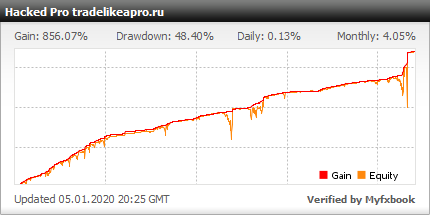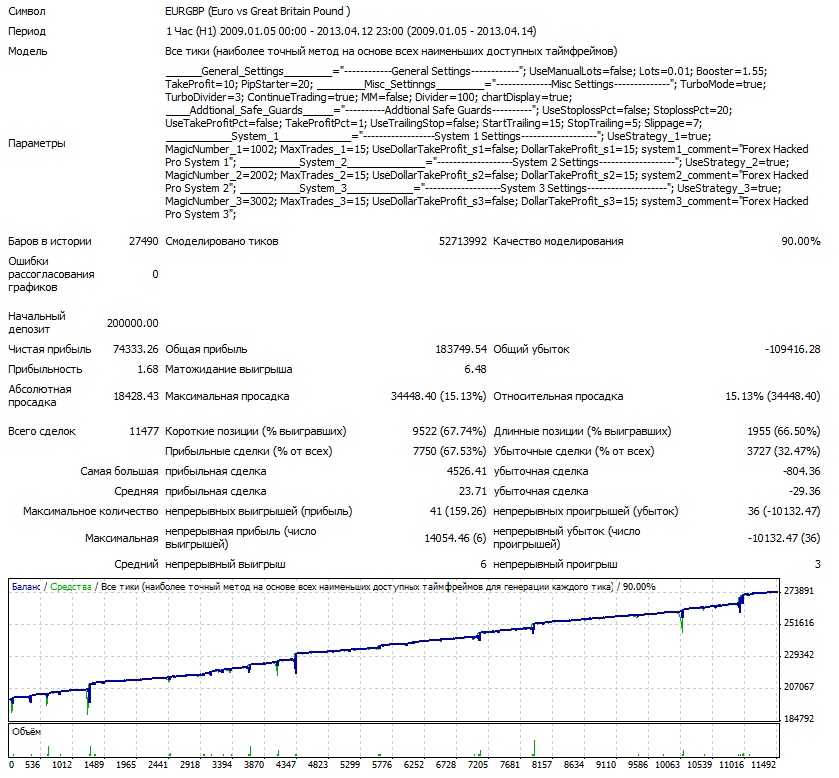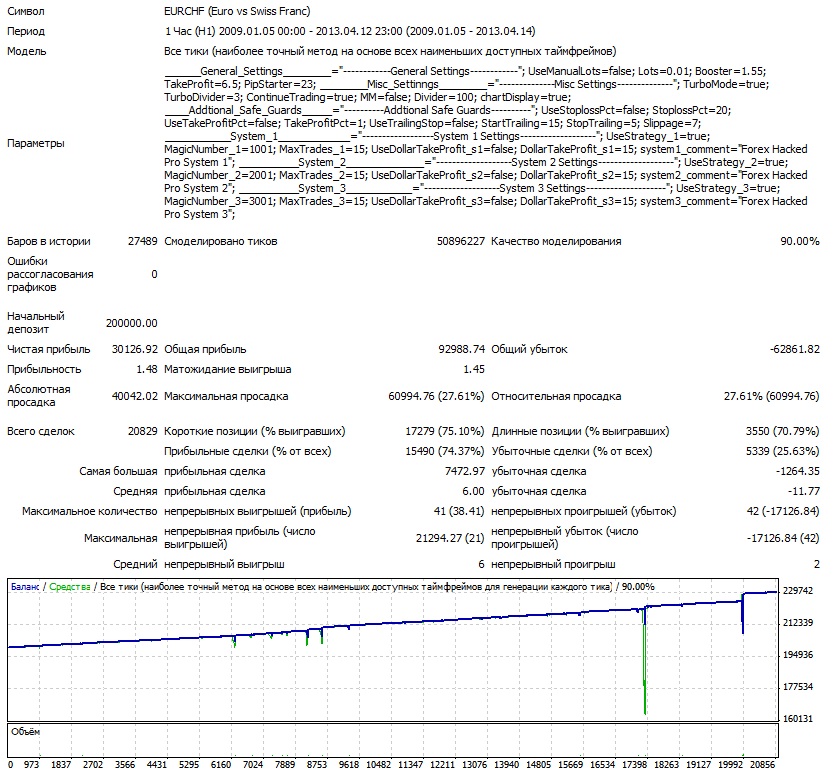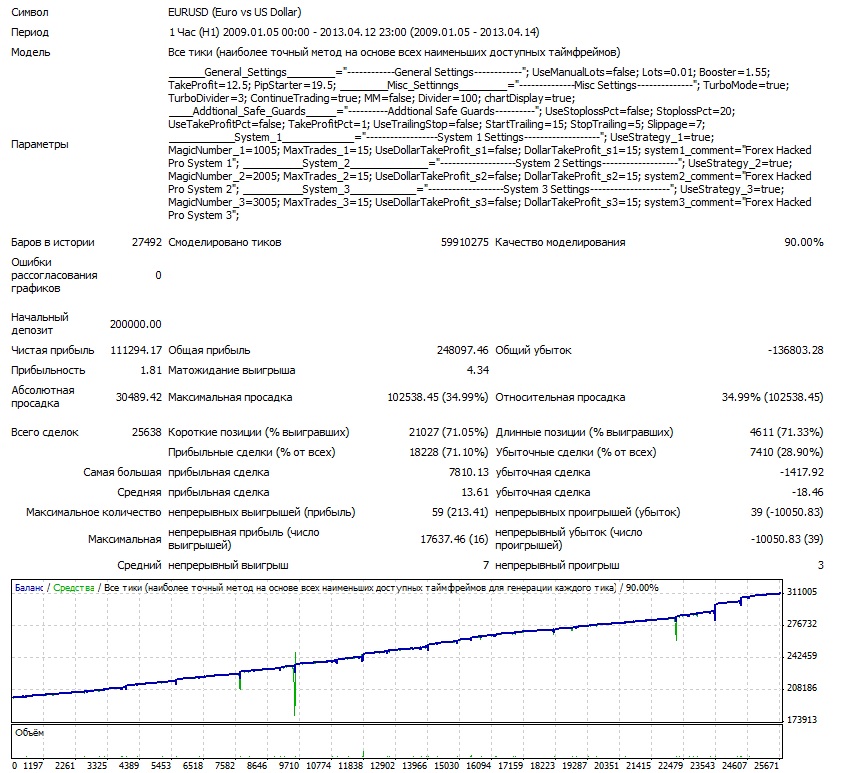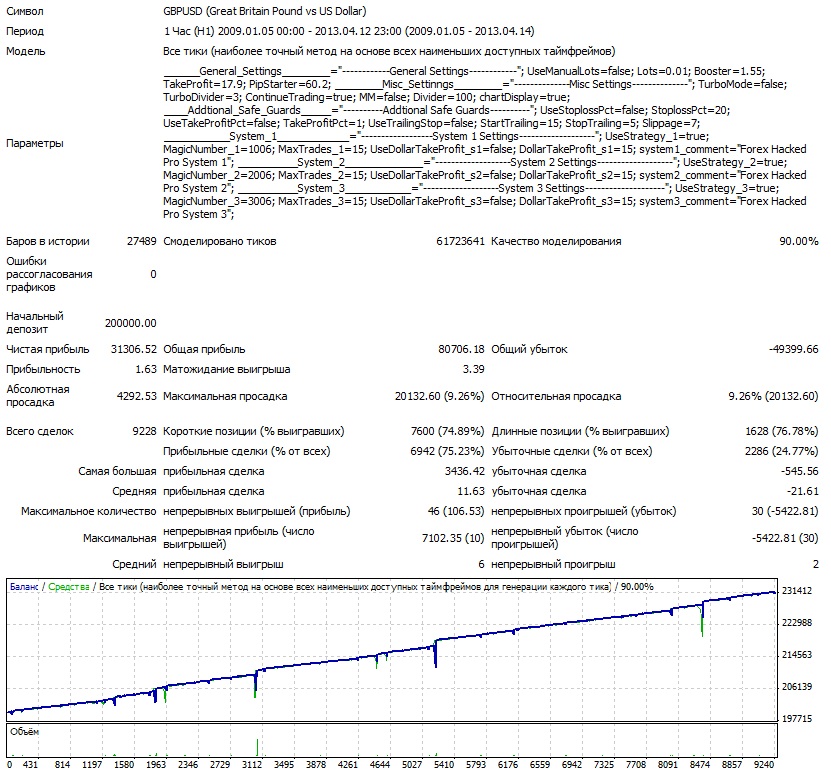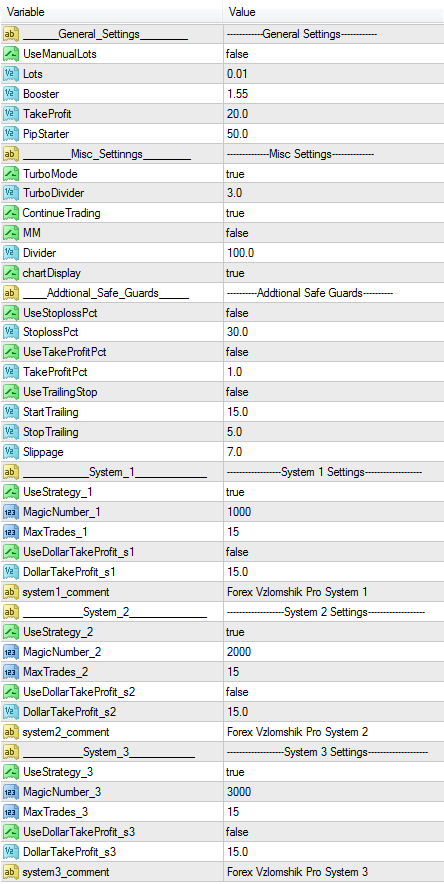Description
Settings
UseManualLots – if you will use the initial lot (Lots) more than 0.01, you should set the value to TRUE
Lots – initial lot, default is 0.01
Booster – lot increase ratio for the order grid
TakeProfit – take profit in pips
PipStarter – distance between orders in the grid
TurboMode – an option to increase profitability in flat
TurboDivider – the number of orderders in the grid, after which TurboMode is turned on
ContinueTrading – option to stop working after closing current orders. With TRUE, the usual trading mode, with FALSE, after closing the current grid with orders, the new one will not be built.
MM – Money management system, a risk management system by automatically increasing the lot when the balance changes. It is calculated as Lots = 0.00001 * (AccountBalance / Divider). Disabled by default.
Divider – parameter for calculating Money management, examples of calculating lots:
$ 100,000 – Divider 100 = 0.01 lots
$ 100,000 – Divider 10 = 0.1 lots
$ 200,000 – Divider 100 = 0.02 lots
$ 200,000 – Divider 10 = 0.2 lots
$ 10,000 – Divider 100 = 0.001 lots
$ 10,000 – Divider 10 = 0.01 lots
$ 10,000 – Divider 1 = 0.1 lots
$ 20,000 – Divider 100 = 0.002 lots
$ 20,000 – Divider 10 = 0.02 lots
$ 20,000 – Divider 1 = 0.1 lots
$ 5,000 – Divider 10 = 0.005 lots
$ 5,000 – Divider 1 = 0.05 lots
$ 5,000 – Divider 0.5 = 0.1 lots
chartDisplay – displays information about the EA on the screen
UseStopLossPct – enable StopLossPct option
StopLossPct – drawdown size as a percentage of the balance at which all transactions will be forced closed. This parameter is used as an emergency protection against a full drain of the deposit with very strong trends.
UseTakeProfitPCT – enable TakeProfitPCT option
TakeProfitPCT – profit margin as a percentage of the balance at which all transactions will be forced closed.
UseTrailingStop – enable trailing option
StartTrailing – number of pips to enable trailing
StopTrailing – size of the trailing stop in pips
UseStrategy_1 – option to use the 1st strategy
MagicNumber_1 – magic for orders of the 1st strategy
MaxTrades_1 – maximum number of orders for the 1st strategy
UseStrategy_2 – option to use the 2nd strategy
MagicNumber_2 – magic to orders of the 2nd strategy
MaxTrades_2 – maximum number of orders by 2nd strategy
UseStrategy_3 – option to use the 3rd strategy
MagicNumber_3 – magic for orders of the 3rd strategy
MaxTrades_3 – maximum number of orders for the 3rd strategy
UseDollarTakeProfit_s1 – enable the DollarTakeProfit_s1 option
DollarTakeProfit_s1 – profit size in the deposit currency at which orders will be closed according to the 1st strategy
UseDollarTakeProfit_s2 – enable the DollarTakeProfit_s2 option
DollarTakeProfit_s2 – profit size in the deposit currency at which orders will be closed according to the 2nd strategy
UseDollarTakeProfit_s3 – enable the DollarTakeProfit_s3 option
DollarTakeProfit_s3 – profit size in the deposit currency at which orders will be closed according to the 3rd strategy
system1_comment – comment on transactions on the 1st strategy
system2_comment – comment on transactions on the 2nd strategy
system3_comment – comment on transactions on the 3rd strategy
Preset (.set) Files are Included For All Supported Pairs