Description
Requirements and Recommendations
Before using on a live account, test the EA with minimal risk.
Low spreads + low commission + high-quality execution are important when choosing a broker to trade.
Use a VPS server with minimal network latency to the broker’s server.
Parameters
Show_Info_Panel — Information panel. (at the value false – Speeds up the testing in the strategy tester).
Magic — Trades identifier.
Order_Comment — Comments to the order.
Slippage — Allowed slippage before an order triggers.
Max_Spread — Maximum Spread allowed before pending order is triggered.
Adaptive_Spread_for_trade — At the value ‘true’ the spread is added to trailing stop and stop loss.
Order_Type — trading direction.
Fixed_Lot — Fixed lot ( if “Use_Risk_MM” = false ).
Use_Risk_MM — At the value ‘true’ the lot size increases as the account balance grows. ( Risk Management ).
Percentage_Risk — Increase the lot size based on balance.( Risk Management % ).
Take_Profit — Take profit level in points.
Stop_Loss — Stop loss in points.
Use_Smart_StopLoss— At the value ‘true’ the stop loss is adjusted according to the price movement.
Smart_StopLoss — Step of the smart stop loss.
Use_Break_Even — If this is true Stop loss price will be moved to breakeven when the price is above target points.
Breakeven_Target_PipsInp — When the price is above this value breakeven will be triggered.
Breakeven_Jump_PipsInp — Stop loss will be moved using this value to breakeven.
Use_Trailing — If this is true, profit will be protected with trailing stops.
Trailing_Stop — Trailing points, when the position is in profit.
Trailing_Step — Trailing step, when the position is in profit.
Trading by time within the day:
Use time — If ‘true’ trading will be performed on time.
Time_Setting — Server time or computer time.
GMT_mode = GMT offset of the broker server time; ( 0 – not used ).
Every_Day_Start — Operation start time (hh:mm).
Every_Day_End — Operation end time (hh: mm).
The operation end time on Friday:
Use time — If true trading will be performed by time.
Time_Setting — Server time or computer time.
GMT_mode = GMT offset of the broker server time; ( 0 – not used ).
Disable_in_Friday — Operation end time on Friday (hh: mm).


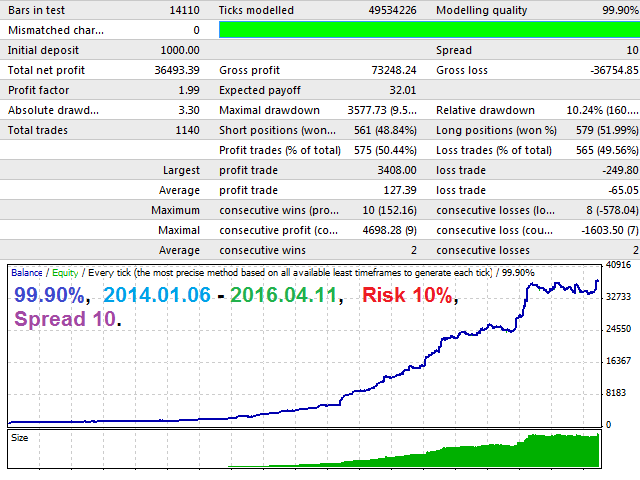



![Private wealth Robot [PWR NASDAQ] EA](https://eafx.monster/wp-content/uploads/2020/08/32222222222222-300x300.png)